Contractor’s Licensing and Registration
 Overview
Overview
Republic Act No. 4566 as amended by Presidential Decree No. 1746 provides that no contractor (including sub-contractor and specialty contractor) shall engage in the business of contracting without first having secured a PCAB license to conduct business. It is an offense to engage in contracting business without a license first being obtained. All architects and engineers preparing plans and specifications for work to be contracted in the Philippines shall stipulate in their invitation to bidders, whether a resident of the Philippines or not, and in their specifications that it will be necessary for any bidder, whether contractor, sub-contractor or specialty contractor, to have a license before his bid is considered. The purpose of the Contractors License Law (R.A. 4566) is to ensure, for the safety of the public, that only qualified and reliable contractors are allowed to undertake construction in the country. The law also aims to promote for the benefit of the public and private sectors and for the national interest, the orderly growth of the contracting sector and the upgrading of construction capability.
 How to File
How to File
How do I apply via PCAB Online Licensing Portal?
- VISIT and REGISTER at the PCAB Online Licensing Portal, https://www.pcab.construction.gov.ph or https://www.pcabgovph.com
- LOGIN and ACCOMPLISH necessary applicable digital forms. Required supporting documents are indicated on each Tabs/Pages of the respective application.
- PAY necessary fees using several payment channels (PayMaya+GCash / Cashier-CIAP Makati / Cashier-CIAP Windows / Landbank Linkbiz Portal website / Manager’s Cheque or Cashier’s Cheque payable to “CIAP”) and SUBMIT complete application.
- TRACK the status and wait for the result through PCAB Portal account.
- DOWNLOAD and PRINT the digital license certificate from PCAB Portal account.
Application Types available at PCAB Online Licensing Portal as of October 2021:
- Simultaneous filing of New Regular License Application and New ARCC (Application for Registration and Classification of Contractors for Government Registration Infrastructure Project)
- Simultaneous filing of Renewal of Regular License and Renewal of ARCC
- Standalone New ARCC
- Standalone Renewal ARCC
- New Special License Joint Venture (Local)
- Renewal of Special License Joint Venture (Local)
*Click on the application types above to view video tutorials.
Application types that are not available at PCAB Online Licensing Portal shall be submitted through e-mail:
- DOWNLOAD whole set of application forms at CIAP website, https://www.construction.gov.ph and accomplish each form. Required supporting documents are indicated in the whole set of application forms.
- SUBMIT the accomplished application forms together with the supporting documents (compressed in one PDF file) through email (pcab@construction.gov.ph cc: herbertmatienzo@construction.gov.ph and honorioeduardoreyes@construction.gov.ph)
- RECEIVE an Order of Payment and PAY necessary fees using several payment channels (Cashier-CIAP Makati / Cashier-CIAP Windows / Landbank Linkbiz Portal website / Manager’s Cheque or Cashier’s Cheque payable to “CIAP”) and SUBMIT complete application.
- VERIFY result of Board Action via e-mail, helpdesk and messenger (Facebook)
- CLAIM license certificate at PCAB Office or at CIAP Windows or WAIT for the mailed license via courier (Note: A two-way courier pouch must be provided by the applicant for mailing of the license certificate)
 Frequently Asked Questions
Frequently Asked Questions
PCAB Online Licensing Portal (pcab.construction.gov.ph or pcabgovph.com)
1. Simultaneous filing of New Regular License Application and New ARCC (Application for Registration and Classification of Contractors for Government Registration Infrastructure Project)
2. Simultaneous filing of Renewal of Regular License and Renewal of ARCC
3. Filing of Standalone New ARCC
4. Filing of Standalone Renewal ARCC
5. Filing of New Special License Joint Venture (Local)
6. Filing of Renewal of Special License Joint Venture (Local)
Application types that are not available at PCAB Online Licensing Portal shall be submitted through e-mail. Online services may be available soon for these, further announcements will be made soon.
1. DOWNLOAD whole set of application forms at CIAP website, https://www.construction.gov.ph and accomplish each form. Required supporting documents are indicated in the whole set of application forms.
2. SUBMIT the accomplished application forms together with the supporting documents (compressed in one PDF file) through email (pcab@construction.gov.ph cc: herbertmatienzo@construction.gov.ph and honorioeduardoreyes@construction.gov.ph)
3. RECEIVE an Order of Payment and PAY necessary fees using several payment channels (Cashier-CIAP Makati / Cashier-CIAP Windows / Landbank Linkbiz Portal website / Manager’s Cheque or Cashier’s Cheque payable to “CIAP”) and SUBMIT complete application.
4. VERIFY result of Board Action via e-mail, helpdesk and messenger (Facebook)
5. CLAIM license certificate at PCAB Office or at CIAP Windows or WAIT for the mailed license via courier (Note: A two-way courier pouch must be provided by the applicant for mailing of the license certificate)
The PCAB Online Licensing Portal is available for ALL categories (E/Trade, D, C, B, A, AA, AAA, AAAA).
Login at the PCAB Online Licensing Portal website, pcab.construction.gov.ph or pcabgovph.com and click on the sign-up button. It will ask for information of the applicants. Be sure that the name of firm and the e-mail address entered are correct as this cannot be changed after the account has been made.
You may watch this video tutorial: https://youtu.be/qaZPoYKPlbo
1. VISIT and REGISTER at the PCAB Online Licensing Portal, https://www.pcab.construction.gov.ph or https://www.pcabgovph.com
2. LOGIN and ACCOMPLISH necessary applicable digital forms. Required supporting documents are indicated on each Tabs/Pages of the respective application.
3. PAY necessary fees using several payment channels (PayMaya+GCash / Cashier-CIAP Makati / Cashier-CIAP Windows / Landbank Linkbiz Portal website / Manager’s Cheque or Cashier’s Cheque payable to “CIAP”) and SUBMIT complete application.
4. TRACK the status and wait for the result through PCAB Portal account.
5. DOWNLOAD and PRINT the digital license certificate from PCAB Portal account.
You may watch this video tutorial: https://youtu.be/j_GqtyKHcPc
1. VISIT and REGISTER at the PCAB Online Licensing Portal, https://www.pcab.construction.gov.ph or https://www.pcabgovph.com
2. LOGIN and ACCOMPLISH necessary applicable digital forms. Required supporting documents are indicated on each Tabs/Pages of the respective application.
3. PAY necessary fees using several payment channels (PayMaya+GCash / Cashier-CIAP Makati / Cashier-CIAP Windows / Landbank Linkbiz Portal website / Manager’s Cheque or Cashier’s Cheque payable to “CIAP”) and SUBMIT complete application.
4. TRACK the status and wait for the result through PCAB Portal account.
5. DOWNLOAD and PRINT the digital license certificate from PCAB Portal account.
New/Renewal of ARCC can be filed together with New/Renewal of Regular License simultaneously. If you have missed to apply for New/Renewal of ARCC, it can be filed as standalone after the New/Renewal of Regular License is approved.
For standalone New ARCC, you may watch this video tutorial: https://youtu.be/Tt00kXnty8c
For standalone Renewal of ARCC, you may watch this video tutorial: https://youtu.be/R7fvoRceJak
1. VISIT and REGISTER at the PCAB Online Licensing Portal, https://www.pcab.construction.gov.ph or https://www.pcabgovph.com
2. LOGIN and ACCOMPLISH necessary applicable digital forms. Required supporting documents are indicated on each Tabs/Pages of the respective application.
3. PAY necessary fees using several payment channels (PayMaya+GCash / Cashier-CIAP Makati / Cashier-CIAP Windows / Landbank Linkbiz Portal website / Manager’s Cheque or Cashier’s Cheque payable to “CIAP”) and SUBMIT complete application.
4. TRACK the status and wait for the result through PCAB Portal account.
5. DOWNLOAD and PRINT the digital license certificate from PCAB Portal account.
For New Joint Venture-Local, you may watch this video tutorial: https://youtu.be/Fe371pgxn0Y
For Renewal of Joint Venture-Local, you may watch this video tutorial: https://youtu.be/2Xi2XWSlFYM . Please take note that All LOCAL JV licenses issued ONLINE since November 20, 2020 can be now RENEWED through the online portal. The service is currently limited to applicants who have applied their JV licenses through the Online Portal. Licenses issued through MANUAL application will be renewed through manual submission (e-mail) in the meantime.
1. VISIT and REGISTER at the PCAB Online Licensing Portal, https://www.pcab.construction.gov.ph or https://www.pcabgovph.com
2. LOGIN and ACCOMPLISH necessary applicable digital forms. Required supporting documents are indicated on each Tabs/Pages of the respective application.
3. PAY necessary fees using several payment channels (PayMaya+GCash / Cashier-CIAP Makati / Cashier-CIAP Windows / Landbank Linkbiz Portal website / Manager’s Cheque or Cashier’s Cheque payable to “CIAP”) and SUBMIT complete application.
4. TRACK the status and wait for the result through PCAB Portal account.
5. DOWNLOAD and PRINT the digital license certificate from PCAB Portal account.
I. Digital Payment
- PayMaya+GCash using e-Wallet or Debit Card/Credit Card (integrated with the PCAB Portal)
- Landbank Linkbiz Portal
(https://www.lbp-eservices.com/egps/portal/index.jsp) via Landbank Digital Banking Facilities options
II. Cash Payment
- Cashier – CIAP Makati
- Cashier – CIAP Windows
- Landbank Linkbiz Portal
(https://www.lbp-eservices.com/egps/portal/index.jsp) via 7/11 and Bayad Center options
III. Cheque Payment
- Manager’s Cheque or Cashier’s Cheque payable to “CIAP”
Click me to download the detailed payment guide for PCAB Online Licensing Portal users.
PCAB STE interview schedule will be sent by an Evaluator to the contact number or email address of the STE. Make sure that provided contact numbers and email address are active and correct. STE interview is conducted via Zoom platform
A 24-hour window after submission is given to allow the applicant to make necessary changes. After which, the submission is deemed final.
The progress can be checked using the PCAB Online Licensing Portal account – by clicking on the “Status/Submitted” button of the respective application.
You may watch this video tutorial: https://youtu.be/_8KaL-P2RmI
As the online system is still new, PCAB is yet to update its citizens charter, hence, the processing time for renewal applications remains the same.
Construction Safety and Health Seminar (COSH)
Ranges from Php 5,000 to Php 7,000
Seminars are depending on the schedules provided by the DOLE accredited safety course provider.
The seminar is conducted by DOLE accredited safety course provider.
Listing of DOLE accredited safety course provider (Occupational Safety and Health (OSH) Training Organization) can be viewed/downloaded at the Directory page.
- The proprietor in an application for a new license;
- Any person nominated as Authorized Managing Officer (AMO) in an application for new license of a partnership or corporation;
- Any person designated to replace the AMO of a PCAB licensed contractor (application to be filed: Change in AMO or (CAMO));
- Proprietors or AMOs of applicants for upgrading of license category;
- At least one (1) Sustaining Technical Employee (STE) of the firm. If the Proprietor or AMO who are the same time STEs of their companies who have completed the course on COSH are deemed compliant;
The Construction Safety and Health Seminar is a forty (40)-hour seminar that is intended to equip the contractor/applicant with the knowledge on standard occupational safety, health, practices and processes in construction industry.
Seminar and Examination for Authorized Managing Officers (AMOs)
- Five (5) working days from the time the test questionnaire is received by PCAB
- Results (passers only) are posted at this link
- It is administered at the close of each AMO Seminar
- Examination may also be taken at the PCAB Office on Fridays from 9:00 am – 11:00 am (Note: Schedule applicable also for re-takers)
- With prior authorization by PCAB, DTI Regional/Provincial Office may administer the exam
Ranges from Php 3,500 to Php 5,500
Seminars are held every month and the venues are distributed (Luzon, Vizayas and Mindanao) so that those in the provinces will have equal access. Leaflets on the annual schedule are available at the Public Assistance Desk and may be viewed at the Events page.
The seminar is conducted by Construction Manpower Development Foundation (CMDF) and hosted by accredited contractors association/professional organizations.
- The proprietor in an application for a new license
- Any person nominated as Authorized Managing Officer (AMO) in an application for new license of a partnership or corporation
- Any person designated to replace the Authorized Managing Officer (AMO) of a PCAB licensed contractor (application to be filed: Change in AMO or CAMO)
The AMO Seminar is a two(2)-day seminar that is intended to equip the contractor/applicant with the basic knowledge on construction safety, building and lien laws, taxation, labor and other relevant laws, and the basic principles of the construction business.
Licensing and Registration of Local Contractors
- Senior Executive of a company
- With at least 2 year experience in implementing a construction project in a managerial or supervisory capacity; and
- Nominated by the firm and possessing managerial powers
Republic Act No. 4566, otherwise known as the Contractor’s License Law.
Applicant may file directly at the office of the Philippine Contractor’s Accreditation Board (PCAB) or through the CIAP Windows at the DTI Regional Office and or DTI Provincial Offices.
Application shall be filed by the firm’s owner/proprietor, Authorized Managing Officer or by the Authorized Representative of the firm.
- Download an application form.
- Accomplish the form properly and attached corresponding supporting documents.
- Submit application for checklisting/prescreening.
- Pay the required upfront fee.
- Wait for license release. Approved license will be mailed directly to the owner/firm via courier.
- Regular license – issued to a domestic construction firm (a sole proprietorship/partnership/corporation with at least 60% Filipino equity.
- Special license – issued to a joint venture, a consortium, a foreign contractor, or a project owner who authorizes the licensee to engage only in the construction of a single, specific project/undertaking.
- New Regular License – 30 business days
- Renewal of Regular License – 10 business days
- Additional/Revision of Classification – 15 business days
- Upgrading of of License Category – 30 business days
- Change of Authorized Managing Officer – 30 business days
- Change of Business Name & Status – 15 business days
- Change of Business Name – 15 business days
- Joint Venture-Local (New/Renewal/Re-Issuance) ; Consortium-Local (New/Renewal/Re-Issuance) – 5 business days
- Joint Venture-Foreign (New) ; Consortium-Foreign (New) ; Foreign (New) – 30 business days
- Joint Venture-Foreign (Renewal) ; Consortium-Foreign (Renewal) ; Foreign (Renewal) – 10 business days
- Registration for Government Infrastructure Projects – 10 business days
- Additional Project Kind – 15 business days
- Public-Private Projects (PPP) – 5 business days
Yes.
Yes, constructing without a license is punishable by law under Article VII, Section 35, 36 & 37 or RA 4566.
- A regular license shall be valid for one (1) fiscal year, from the 1st of July to the 30th of June of the ensuing year, unless suspended, invalidated, cancelled or revoked by the Board and shall be renewed annually.
- A special license shall be cancelled by the Board upon completion of the single specific undertaking/project authorized by the license and to which it is, therefore, restricted even though before expiry of the fiscal year.
This is the registration of contractors, aside from a regular license, to qualify in government projects. Although a regular license will automatically qualify the licensee to participate in private projects, a contractor will have to apply for registration and classification to qualify for government projects. The said registration has a validity period of three (3) years.
A Sustaining Technical Employee is a licensed technical professional with at least three (3) years experience. A non-Board passer is not eligible.
Yes
 Forms
Forms
References
Application for Registration and Classification for Government Infrastructure Projects
Application for Amendment of Regular Contractor's License
Application for Special License
Templates
 Contact Information
Contact Information
Licensing and Registration
Philippine Contractors Accreditation Board
Tel. Nos. (+632) 8895.4220 (temporarily unavailable) , 09178482427
E-mail pcab@construction.gov.ph, cc: herbertmatienzo@construction.gov.ph and honorioeduardoreyes@construction.gov.ph
Facebook facebook.com/dti.ciap.pcab
NOTICE TO THE PUBLIC
The Construction Industry Authority of the Philippines (CIAP) and its implementing boards — the Philippine … Continue reading NOTICE TO THE PUBLIC →
𝐀𝐍𝐍𝐎𝐔𝐍𝐂𝐄𝐌𝐄𝐍𝐓: Malacañang has suspended work in government offices and classes at all levels in Metro Manila on 23 July 2024
𝐀𝐍𝐍𝐎𝐔𝐍𝐂𝐄𝐌𝐄𝐍𝐓: Malacañang has suspended work in government offices and classes at all levels in Metro … Continue reading 𝐀𝐍𝐍𝐎𝐔𝐍𝐂𝐄𝐌𝐄𝐍𝐓: Malacañang has suspended work in government offices and classes at all levels in Metro Manila on 23 July 2024 →
Office Order No. 22-011 Guidelines on the Review and Compliance Procedures in the Filing and Submission of SALN
Market Briefing for the Philippine Construction, Architecture, and Engineering (CAE) Sectors (Focus: Kingdom of Saudi Arabia (KSA))
PHILIPPINE CAE SECTOR GEARS UP FOR 2025 MIDDLE EAST CONSTRUCTION BUSINESS MISSION WITH POCB’S MARKET … Continue reading Market Briefing for the Philippine Construction, Architecture, and Engineering (CAE) Sectors (Focus: Kingdom of Saudi Arabia (KSA)) →
POCB Commemorates 48 Years, Champions International Reach of Philippine Architects Through New MOU with UAP and PRBArch
(IN PHOTO, FROM LEFT TO RIGHT: UAP Deputy Executive Director Arnold San Sebastian, UAP Executive … Continue reading POCB Commemorates 48 Years, Champions International Reach of Philippine Architects Through New MOU with UAP and PRBArch →
CMDF Kicks Off MESH Seminar Public Offering for Workers
[IN PHOTO: Engr. Anthony Von Ryan O. Panelo, Officer-in-Charge, CMDF-PCED] June 21, 2025 | Dasmariñas … Continue reading CMDF Kicks Off MESH Seminar Public Offering for Workers →
CIAP-PDCB and PAES Forge Partnership to Strengthen Engineering Education with Focus on Construction Contract Standards
03 June 2025, Makati City, Philippines – In a significant step towards enhancing engineering education … Continue reading CIAP-PDCB and PAES Forge Partnership to Strengthen Engineering Education with Focus on Construction Contract Standards →
PDCB, BHI Collaborate to Advance Fair Construction Contracting and CPES Implementation in the Construction Industry
The Philippine Domestic Construction Board (PDCB) continues to spearhead initiatives that promote fair and equitable … Continue reading PDCB, BHI Collaborate to Advance Fair Construction Contracting and CPES Implementation in the Construction Industry →
Philippines Advances Construction, Architecture, and Engineering Collaboration with Australia through Second Business Mission
Sydney, Australia – Marking a pivotal milestone in strengthening international construction partnerships, the Philippine Overseas … Continue reading Philippines Advances Construction, Architecture, and Engineering Collaboration with Australia through Second Business Mission →